Have you ever tried to message someone who enabled a contact lock? Someone who enabled a contact lock means you cannot send them a message in private on You-Tube. You would not message them until they add you as a contact. Here is the solution:
If you have a You-Tube account, and you have enabled a contact lock, you need to disable it.
1: Go to YouTube at: www.youtube.com
2: Click one of your avatar picture, and go to Settings. (See images below)
3: Go to Privacy. (See images below)
4: Uncheck "Allow only my contacts to send me messages and share videos". (See images below)
You're done! Now everyone can send you a message as a contact.
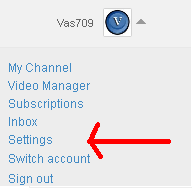


No comments:
Post a Comment